I transferred my domain from bigrock registrar to the Google domain. Now my webmail account associated with the domain is gone. How I set up a free email account under my domain?
Bigrock registrar becomes popular after it gives 2 Email Accounts for free with every domain purchase. Here is the guide for creating a free email account in bigrock. How to Create and Login Email Account in Bigrock Domain (Webmail). While transferring a domain, you will lose those free email account (make sure you take backup).
There is no free email account in Google domain. You can set up custom email with G-suit (basic plan costs $5 per month) or automatically forward email any other email account. You can forward up to 100 aliases to any existing email address. Here is the guide for email forwarding in Google domains.
1. Log in to Google domains. You will be directed to domains list.
2. Click on the small mail (add email) icon corresponding to the required domain.
3. The new page will show Email forwarding option at the bottom of page.
4. Type any desired alias name in first text area (alias email address eg: [email protected]). Fill the second text area with any existing email address where you want to receive an email (recipient email address eg: [email protected]).
5. Click Add button
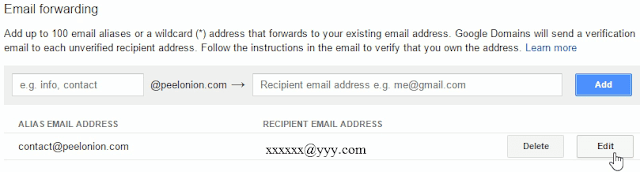
Now every email sends to the [email protected] will be automatically forwarded to [email protected]. You can edit or delete these setup later as you wish.
Update: If you want send an email as [email protected], there is an another trick Read: How to Create Free Professional Looking Email for Your Domain (Send and Receive Like G-Suit)






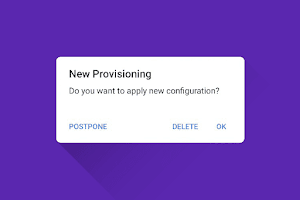



2 Comments
Nice blog and absolutely outstanding. You can do something much better but i still say this perfect.Keep trying for the best. store name ideas
ReplyDeleteYou don't need to discover a professional over calling, messaging or talking. Persuade your issues to be addressed as you can get our direction through telephone for example Google chrome client care telephone number.too many redirects error message
ReplyDelete