Removing debit card detail from Google account
I recently helped my relative to buy a service from Google. I used my debit card for purchasing the service. Today he advises me remove my debit card detail from his Google account. We know those details has been saved somewhere in his account, but no sure google wallet or payment. Now I want to remove my debit card details without having any problem with his recently purchased service.Remove debit card (payment method) from Google, will it affect any purchased service (Apps, Domain, G Suite)?
No, removing or editing a payment method did not affect your purchased item. But, it will affect the automatic renewal of service. You can avoid this by adding another payment method in Google. However, it will disturb any pending purchase; do not edit payment method while there is a pending purchase.Read: How to Transfer A Domain to Google Domains (BigRock to Google)
How to remove saved card details from Google?
Here is the step by step method to remove saved payment method on googleWe are advised you to watch the video given below.
- How to Remove Saved Debit/ Credit Card in Flipkart
1. Go to Google payments center https://payments.google.com
2. Click on the Payment methods in the left sidebar. It will show you all cards associated with your Google account.
3. Click REMOVE button (If you want to edit card details. Click EDIT)
4. A window (Remove this payment method?) will pop up for the confirmation of removal request. Click REMOVE button again to confirm the removal.
5. Done. You have successfully removed payment method from Google.

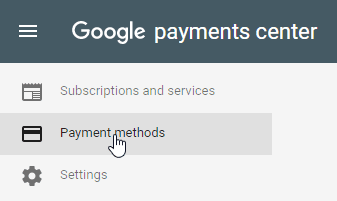
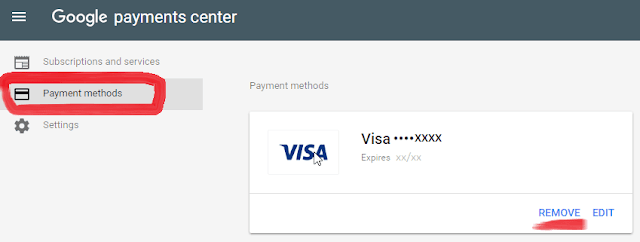





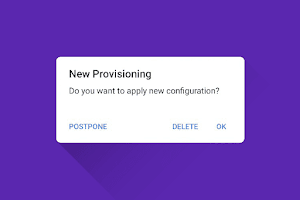


0 Comments