Ad balance option is available at submenu of “content” on the left sidebar. You can select how much percentage of ad impression is to be filled with ads by dragging the button. The estimated section shows the estimated revenue against the selected ads fill rate. Google AdSense made this happen by removing only low potential ads; high potential, high-value ads have still shown in a web page to maximize revenue.
As you see in the image, there will be no dramatic decrease in the earning when you reduce the percentage of ad-place is to be filled. Here in the above example, even if this account cut down 66% percentage of ad space (i.e., only 34% of your website ad-space is filled), still the account can give 90% its earning if all ads are shown.
Pros
1. Webmaster can reduce the ads density on a web page.2. Only show potential ads for the user.
3. It will help you to improve page loading speed. No Ads, High speed.
4. This feature does not affect the design of the website.
5. By optimizing (or choose the best suiting) percentage of ads shown, you may get higher revenue.
Read: Does Googleweblight Disable Adsense On Website? How It Shows Ads?
Cons
1. In order keep the design of website clean, this feature do not remove the whole (area of) advertisements, instead it show the advertisement as blank. Which is sometimes aesthetically unpleasant.2. Ad balance considers the AdSense accounts as a whole. There no option for choose this feature separately in different URL and URL channel. Consider this AdSense account used for two separate websites called website1 and website2. The website1 is well-organized niche site while website2 has a general content. High potential and most profitable ads are usually shown on website1. If both websites have same traffic and if you select 50% ad balance almost all ads are still shown in website1, and almost none of the ads are shown in website2
Summary
- If you have more than one domain is connected to AdSense account. It is better not to use Ad balance feature.
- If you have a single domain connected to AdSense, feel free to use ad balance use and find the best-suited percentage for your website.






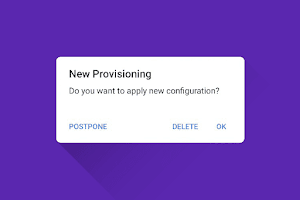



0 Comments