How to enable three-button navigation menus in Android
Recently Android is pushing user towards adapting to full-screen navigation. With the new android update (android Q), they make gesture navigation is the only option for navigation. However, gesture navigation cause conflict with so many apps that already use swiping from the edge for app navigation. Sometimes simple swiping over display falsely recognized as a gesture. The unexpected app switching and closing of apps are annoying. Even google will admit that most of the user hate gesture navigation as it now. Is there a way to get back classic three-button navigation?
Enabling of iconic 3-button navigation in Android
Thankfully Google does not force to use gesture navigation with their Android 10 updates. Even though they make 2 button navigation as the default one, they allow the user to select three-button navigation if they wanted. Here is how to enable 3-button navigation in Android.
Watch the following video
1. Open your phone's Settings.
2. Go to System > Gestures > System navigation.
In older version (android 9), Go to System > Gestures > Swipe up on Home button.
It will show the following option:
Gesture navigation: No buttons.
2-button navigation: Two buttons for Home and Back.
3-button navigation: Three buttons for the Home, Back, and Switch app
3. Choose 3-button navigation



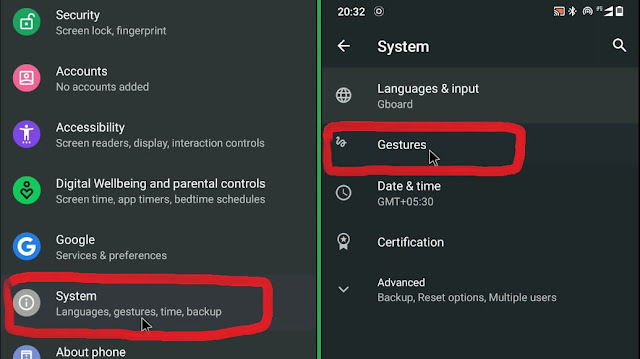



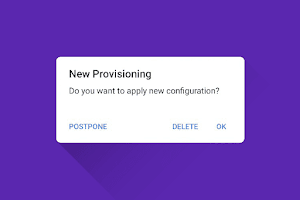




2 Comments
Thank you so much for this !!!!
ReplyDeleteI couldn't find the system navigation option on my phone
ReplyDelete