Watch faces are not working on my new Amazfit BIP S
I have been using Amazfit BIP for a year. The watch runs smoothly without any problem. But now I am facing a weird problem. Now I cant change my watch face through the ZEPP app. I cant click on the watch face preview shown on Zepp app. I think the problem is with the new version Zepp app, so I tried the old version of Zepp and even the old “Amazfit” app. None of this fixes my problem.
Solution for amazfit bip s watch face not responding
Watch the followig video
1. Go to play store and install “Notify for Amazfit & Zepp: Your privacy first” app. This app will support much amazefit product including Amazfit Bip S, Amazfit Band 5, GTR 2, GTS 2, Bip U, Zepp E Circle & Square, Amazfit X
2. Once you install the above app, open the same app. Grant access asked by the app. Now pair your device from the popup menu.
3. After that, complete your profile
4. Once your device successfully synched, scroll down and find custom watch faces.
5. Click on any desired watch face. In the new preview window, click the “Install” button. The watch face will successfully update.
You can also use this app to upload your custom build watch face .bin file to the device
If you found this solution helpful, please subscribe to our Youtube channel and help us to reach more people.









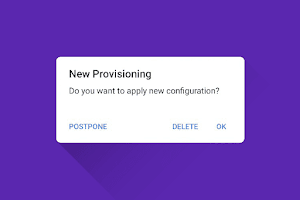



0 Comments