How to increase the thickness of the line image in photoshop?
I'm a newbie in photoshop. Recently I draw some pictures for my project work. Now I need to increase the thickness of these line drawing for a presentation slide. I tried resizing, but it is not helpful. I tried some tutorial on the internet; they are complicated and time-consuming. Is there any quick method to meet my requirement?
Solution
Watch the video for a quick solution to increase the thickness of image in photoshop.
1. Open the image in photoshop
2. Go to Filter > Other > Minimum….
3. Change the radius and watch live preview of result. When it meets your expectation, then click OK
4. If you want change thickness of portion image, then select the portion before going to Filter > Other > Minimum
I think this time saving method will help you






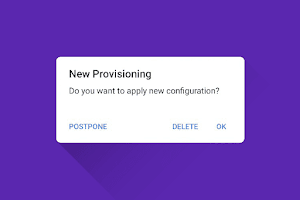




0 Comments