How I delete my YouTube channel that suspended by google?
Recently I created couple of YouTube channel for testing purpose. I created channel as brand account. A week ago two of them get YouTube strike and one of them eventually suspended by YouTube. Suspended channel is still showing in my channel list, but I cant login to it, showing the message "Your account has been permanently disabled." I want to delete this channel permanently, but how I can do that without having access to the the channel settings.Deleting permanently disabled YouTube brand account
You can delete a suspended YouTube channel through the associated Google plus account you created. The following video will help youGo to Google + Profile
Go to brand account list, to do so click on the profile picture and click "All of your Brand Accounts"
Select the Brand account which you want to delete
You may ask to login/ Verify identity again (multiple times), then do so
Click on brand page profile picture then click "Manage account"
Click "DELETE ACCOUNT". Put Tick mark in appropriate box then continue deleting.
Your Brand account will be listed in deleted account list. If you deleted the account accidentally and you want restore the channel, there is an option for restore





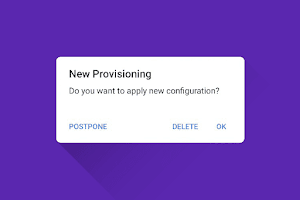



1 Comments
In the event that you presently can't seem to make a video, you will require a video recording gadget. https://www.buyyoutubeviewsindia.in/youtube-marketing/
ReplyDelete