Problem
I want to loop part of audio clip in audacity sound editor
Solution
Watch the following video for quick understanding.
1. Open the audio clip in audacity
2. Spot the correct part in wave form, that you want to loop. select the part by dragging mouse pointer.
3. Go to Effect > Repeat...
4. In popup box enter the number of times you want to loop, then click Ok. once complete the looping you can export the audio in to desired format.


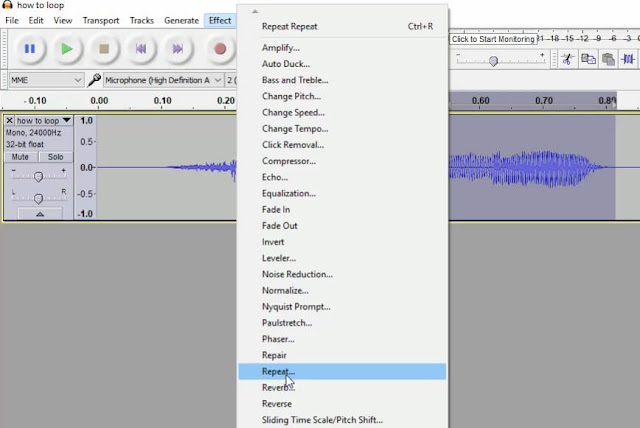
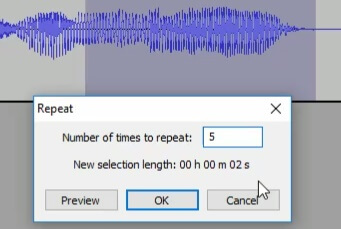



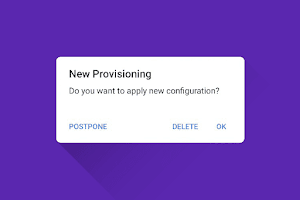



0 Comments