Problem
I want to merge two audio clip in audacity. The popular drag and drop method not working. By default the audios I added mix together. I want to know how place one audio clip after other using audacity.
Solution
Please watch following video clip for better understanding.
By default setting in audacity, the sound will mix together instead of merging one track after other.
Follow the steps to merge audio tracks
1. Select audio tracks you want merge by simply dragging mouse over the audios (or by pressing “ctrl+A” if you want merge all audio clip present in audacity.
2. In menu bar go to Tracks > Align Tracks > Align End to End
The selected audio tracks will be aligned end to end. Now you can export your project into any desired audio format.

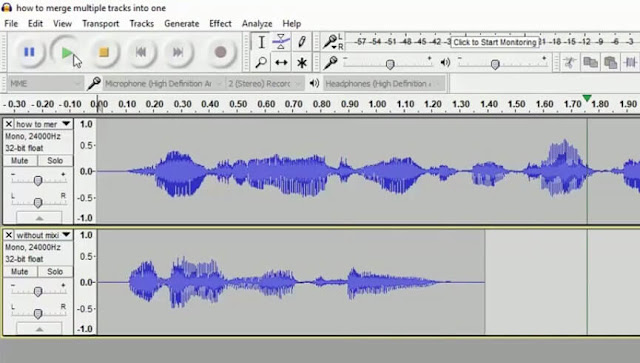
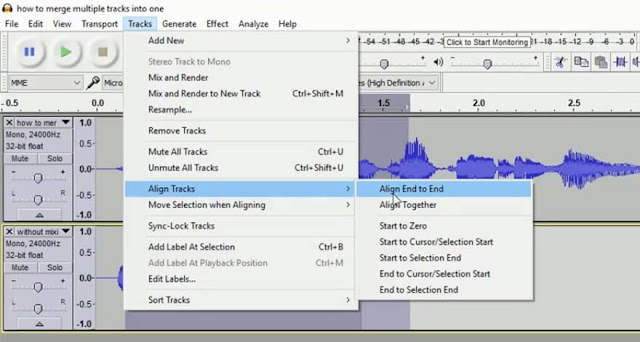



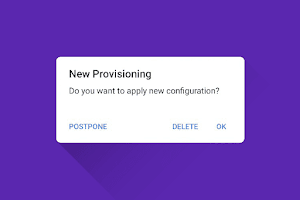



0 Comments