I received new ATM/ debit card from sbi. The instruction shows that I can do activate and generate PIN for ATM card through the online process, without going to ATM counter (I have already using sbionline facility). How I can activate and generate pin for ATM through sbi internet banking platform.
How to activate my new ATM card from SBI through the internet?
1. Login to sbi online platform
2. Go to e-Services > ATM Card Services
3. In appeared window click on New ATM Card Activation
4. Select the bank account. Enter the number of your new ATM card, then click Activate
5. You will receive OTP on your mobile. Enter it and then click Confirm. Now your ATM card is activated successfully.
How to generate PIN for new ATM card through sbionline?
1. Go to e-Services > ATM Card Services
2. Click on ATM Pin Generation
3. You can enter into this process either by OTP or by profile password. Chose any one and enter the password (OTP/ profile password).
4. Select the bank account then click Continue. Next window selects the ATM card then click Submit.
5. In the new window, you are asked to enter first two digits of your desired PIN. Once enter, then click Submit. Last two digit will send to your mobile number.
6. Enter Complete PIN (first two digits you just entered + last two digits send to your mobile number) then click Submit.


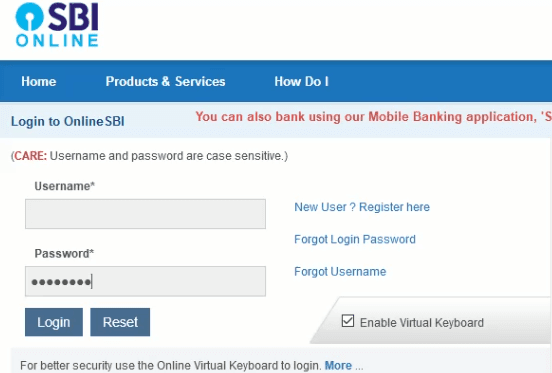
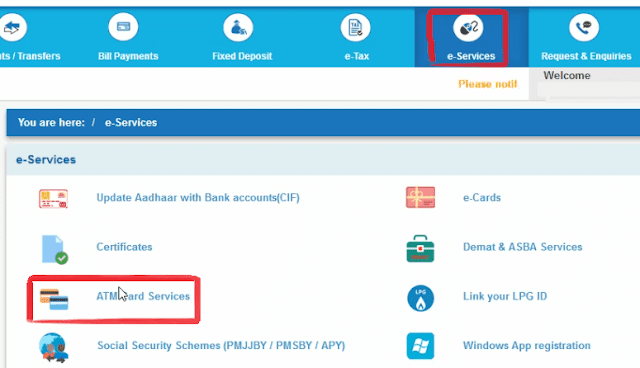

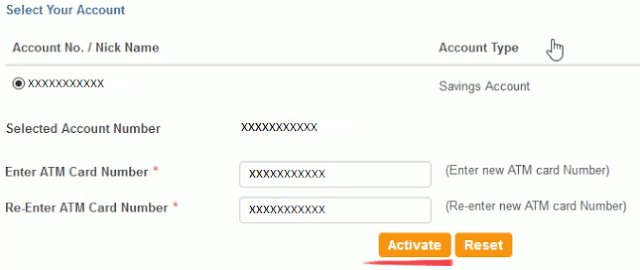
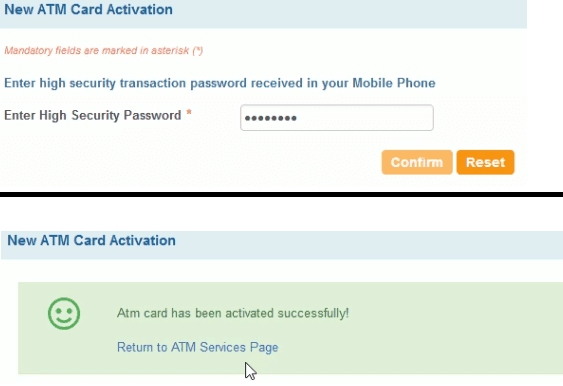

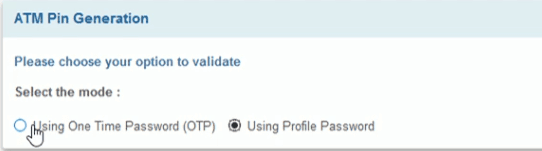

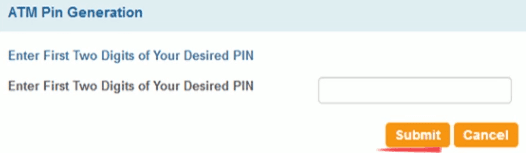
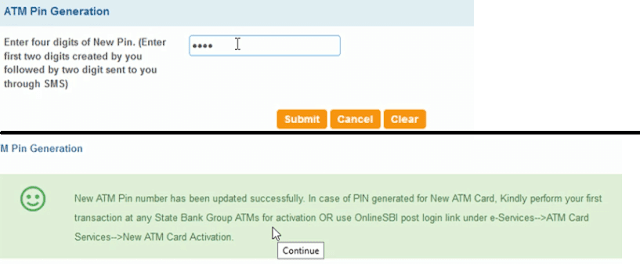


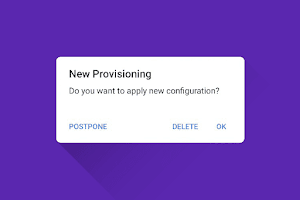




1 Comments
The Casino Directory | JtmHub
ReplyDeleteThe Casino 출장안마 Directory is a complete directory for gri-go.com casino and sportsbook ventureberg.com/ operators in Ireland and Portugal. Jtm's sol.edu.kg comprehensive directory provides you with febcasino.com more than 150